Learn Payroll Software Guide and Integration Technique 2025
Discover the ultimate payroll software guide designed for young professionals and small businesses. Learn how to integrate payroll software seamlessly with our step-by-step instructions for efficient payroll management.
-- vqd
11/21/20245 min read
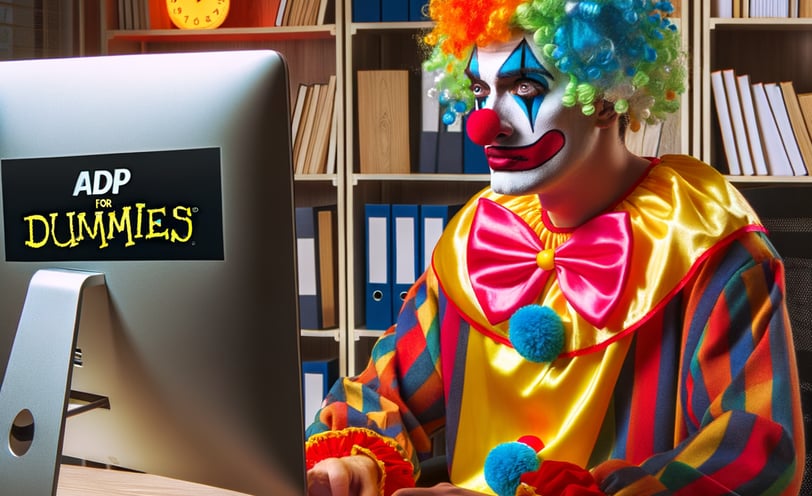
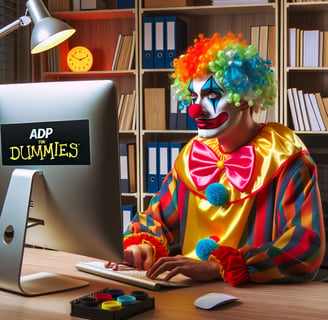
Learn Payroll Software Guide and Integration Technique 2025: Simplify Your Payroll Like a Pro
Introduction: Because Payroll Shouldn’t Feel Like Rocket Science
Discover the ultimate payroll software guide designed for young professionals and small businesses. Learn how to integrate payroll software seamlessly with our step-by-step instructions for efficient payroll management.
Ah, payroll—the word that strikes fear into the hearts of small business owners and HR managers alike. If you’ve ever found yourself staring at a spreadsheet, wondering why payroll is harder than assembling IKEA furniture without instructions, you’re not alone.
But here’s the thing: payroll doesn’t have to be this complicated. With payroll software integration, you can automate tedious tasks, minimize errors, and, dare we say, actually enjoy payday.
This guide will take you step-by-step through everything you need to know about integrating payroll software in 2025. Whether you’re a young professional managing a startup or an HR manager at a growing company, we’ll break it down in simple, relatable terms. And yes, we’ll sprinkle in some humor because, let’s face it, payroll can be a snoozefest without it.
By the end of this guide, you’ll not only know how to set up and integrate payroll software, but you’ll also feel like a payroll ninja. So, grab your coffee and let’s dive in!
---
Chapters of the Guide
1. Why Payroll Software Integration Matters
2. Features to Look for in Payroll Software
3. How to Choose the Right Payroll Software for Your Business
4. Step-by-Step Payroll Software Integration Guide
5. Best Practices for Seamless Payroll Integration
6. Top Payroll Software Recommendations for 2025
7. Real Stories: Payroll Wins and Fails
8. FAQs About Payroll Software Integration
9. Additional Resources and Final Thoughts
---
1. Why Payroll Software Integration Matters
Let’s start with the obvious: why go through the hassle of integrating payroll software in the first place? Can’t you just keep doing things the way you’ve always done them? Sure, if you enjoy wasting time, dealing with errors, and having employees side-eye you for late paychecks…
1.1 Save Time (and Your Sanity)
Payroll software integration automates repetitive tasks like calculating wages, deducting taxes, and generating pay stubs. Translation: less time crunching numbers, more time binge-watching your favorite show guilt-free.
1.2 Reduce Errors
Manual payroll is a breeding ground for mistakes. Integrated software ensures accuracy by syncing data across systems, so you won’t accidentally pay Brenda in marketing twice while forgetting about Steve in IT.
1.3 Stay Compliant
Payroll laws and tax regulations change faster than TikTok trends. Good payroll software keeps you compliant, so you can avoid penalties (and awkward calls from the IRS).
1.4 Improve Employee Satisfaction
Let’s be honest—nothing makes employees happier than getting paid on time and correctly. Integrated payroll systems make that happen, and happier employees mean fewer passive-aggressive Slack messages.
---
2. Features to Look for in Payroll Software
Not all payroll software is created equal. Here’s what to look for when choosing a solution:
2.1 Automation
Look for software that automates tasks like wage calculations, tax deductions, and direct deposits. Bonus points if it sends automated reminders for deadlines.
2.2 Integration Capabilities
Your payroll software should integrate seamlessly with other tools you use, like accounting software (e.g., QuickBooks), HR platforms, and time-tracking tools.
2.3 Tax Compliance
Choose software that stays updated with federal, state, and local tax regulations. Tax filing features are a huge plus.
2.4 Employee Self-Service
Self-service portals allow employees to view their pay stubs, tax forms, and benefits without bothering HR.
2.5 Scalability
If you’re planning to grow your business, make sure the software can grow with you.
---
3. How to Choose the Right Payroll Software for Your Business
Choosing the right payroll software is like dating—you need to find the perfect match for your needs and budget.
3.1 Assess Your Needs
- How many employees do you have?
- Do you need multi-state tax filing?
- Are you looking for additional features like benefits management?
3.2 Set a Budget
Payroll software ranges from free tools like Wave Payroll to premium options like Gusto and ADP. Decide how much you’re willing to spend before shopping around.
3.3 Test Free Trials
Most payroll software offers free trials. Take advantage of them to test the interface, features, and customer support.
---
4. Step-by-Step Payroll Software Integration Guide
Ready to integrate your payroll software? Follow these steps:
Step 1: Choose Your Payroll Software
Pick a software that meets your business needs. Popular options include:
- QuickBooks Payroll: [Try QuickBooks Payroll](https://www.amazon.com)
---
Step 2: Gather Your Data
Before integration, collect all necessary data, including:
- Employee information (name, address, Social Security number)
- Pay rates and schedules
- Tax details
---
Step 3: Connect to Existing Systems
Link your payroll software to your accounting tools (e.g., QuickBooks), HR platforms, and time-tracking systems. This ensures data flows seamlessly between systems.
---
Step 4: Customize Settings
- Set up pay schedules (weekly, biweekly, monthly).
- Configure tax withholding and benefits deductions.
- Add direct deposit details for employees.
---
Step 5: Test the System
Run a test payroll cycle to ensure everything works correctly. Double-check calculations, tax deductions, and payment methods.
---
Step 6: Train Your Team
If employees will use a self-service portal, provide training to help them navigate the system.
---
5. Best Practices for Seamless Payroll Integration
5.1 Regularly Update Employee Information
Keep your payroll system up-to-date with employee changes like promotions, new hires, and terminations.
5.2 Double-Check Tax Settings
Tax laws change frequently. Make it a habit to review your tax settings periodically.
5.3 Use Customer Support
Don’t hesitate to contact customer support if you run into issues. Most payroll software providers offer excellent support.
---
6. Top Payroll Software Recommendations for 2025
Here’s a comparison of the best payroll software for 2025:
---
6.1 Gusto
- Why It’s Great: Comprehensive features for small businesses.
- Key Features:
- Automated payroll and tax filing
- Benefits management
- Employee self-service portal
- Pricing: Starts at $40/month + $6 per employee
---
6.2 QuickBooks Payroll
- Why It’s Great: Seamless integration with QuickBooks accounting.
- Key Features:
- Automatic tax calculations
- Direct deposit
- Workers’ comp administration
- Pricing: Starts at $45/month + $4 per employee
---
6.3 ADP
- Why It’s Great: Scalable solution for growing businesses.
- Key Features:
- Payroll processing and HR tools
- Tax compliance
- Employee benefits management
- Pricing: Custom pricing
---
6.4 Wave Payroll
- Why It’s Great: Affordable option for small businesses.
- Key Features:
- Direct deposit
- Tax calculations
- Integration with Wave accounting
- Pricing: Starts at $20/month + $6 per employee
---
7. Real Stories: Payroll Wins and Fails
Success Story:
"Switching to Gusto was a game-changer for our startup. It automated everything, from payroll to benefits, and freed up so much time for our HR team." — Laura, 32
Epic Fail (and Recovery):
"We tried to manage payroll manually, and it was a disaster. Employees were paid late, and tax filings were a mess. Integrating QuickBooks Payroll saved us from total chaos." — Owen, 40
---
8. FAQs About Payroll Software Integration
Q: What’s the best payroll software for small businesses?
A: Gusto is a popular choice for small businesses due to its automation and user-friendly interface.
Q: Can I integrate payroll with accounting software?
A: Yes! Most payroll software integrates seamlessly with tools like QuickBooks, Xero, and Wave.
Q: Do I need payroll software if I only have a few employees?
A: Yes, even small businesses benefit from payroll software. It saves time, reduces errors, and ensures compliance.
---
9. Additional Resources and Final Thoughts
Recommended YouTube Videos:
- “How to Choose Payroll Software” by askcpa ([Watch here](https://www.youtube.com))
- “Payroll Software Setup Guide” by Nomi ([Watch here](https://www.youtube.com))
Books and Articles:
- “QuickBooks for Dummies” by Stephen L. Nelson ([Find it here](https://www.amazon.com))
- “Payroll Management ” by Steven Bragg ([Buy it here](https://www.amazon.com))
---
Final Thoughts: Simplify Payroll, Stress Less
Whether you’re managing a team of two or two hundred, use this guide to set up your system seamlessly. With automation on your side, you’ll spend less time worrying about payroll and more time focusing on what really matters: growing your business.
Over to you! What’s your favorite payroll software or integration tip? Share your thoughts in the comments below!
---
Disclosure: This post contains affiliate links. If you purchase through these links, I may earn a small commission at no extra cost to you.
-- vqd

