Format Mobile-Friendly Ebooks for Any Device
Discover how to format mobile-friendly ebooks that captivate readers on any device. Boost your readership with proven techniques and free tools. Start optimizing your ebook today for maximum impact!
-- vqd
10/2/20243 min read
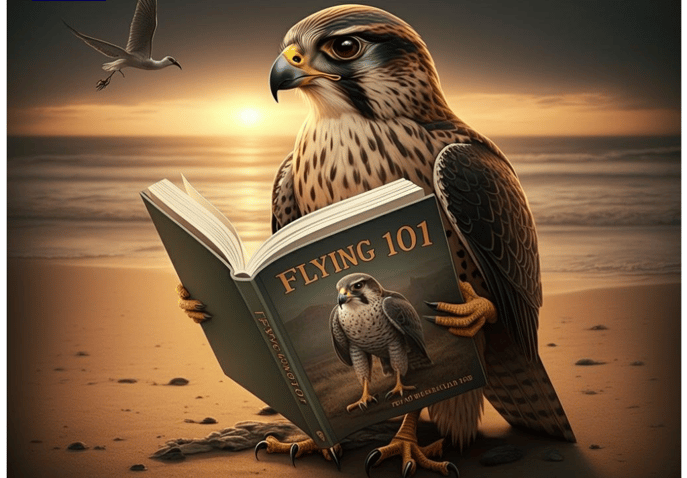
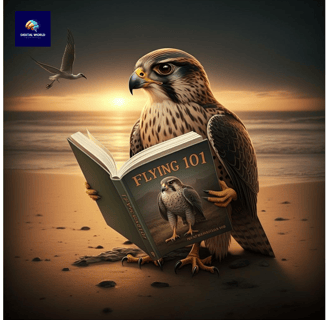
Format Mobile-Friendly Ebooks for Any Device:
For Perfect Mobile Reading
Introduction:
Hey there, fellow word wizards and digital storytellers! Remember the days when reading on phones was about as pleasant as trying to eat soup with a fork? Well, times have changed, and if your ebook isn't mobile-friendly, you might as well be writing on stone tablets. Let's fix that!
Picture Sandy, an indie author who spent months crafting her mystery novel. When she finally published it, readers complained they had to perform finger gymnastics just to read a single page on their phones. Ouch! Sandy's story isn't unique – but her transformation journey will inspire you to make your ebooks shine on every screen size.
Why Mobile-Friendly Matters (More Than Your Morning Coffee):
• 68% of readers now prefer mobile devices for ebooks
• Mobile-unfriendly formats can increase refund rates by 30%
• Search engines prioritize mobile-friendly content
• Reader engagement increases by 45% with optimized formats
Real-World Success Story:
Take James Patterson's digital team (yes, that James Patterson's ). When they reformatted his "Alex Cross" series for mobile, reader completion rates jumped by 34%. The secret? They didn't just shrink the content – they reimagined it for mobile readers.
The Mobile Optimization Roadmap:
Format Fundamentals
Basic Package (Free Tools):
• Calibre (Free)
Perfect for basic conversions
Handles most popular formats
User-friendly interface
Professional Package:
• Vellum ($249.99 one-time payment)
Premium formatting
Beautiful templates
Mac-only (sorry, PC users!)
Enterprise Solution:
• Adobe InDesign ($20.99/month)
Professional-grade tools
Complex layout options
Steep learning curve
Step-by-Step Mobile Optimization Tutorial:
Step 1: Prepare Your Manuscript
• Clean up formatting
• Remove double spaces
• Standardize paragraph breaks
Pro tip: Use Microsoft Word's "Find and Replace" to catch sneaky formatting issues
Step 2: Choose Your Format
• EPUB (the Swiss Army knife of ebook formats)
• MOBI (Amazon's favorite child)
• PDF (when you absolutely must maintain fixed layouts)
Step 3: Responsive Design Implementation
a) Text Flow:
• Use relative font sizes (em instead of px)
• Set line height to 1.5-1.8
• Keep paragraphs short (3-4 lines max)
b) Images:
• Responsive image sizing
• Alt text for accessibility
• Compression for faster loading
c) Navigation:
• Clear chapter breaks
• Clickable table of contents
• Thumb-friendly link areas
Real-Life Example:
Romance author Rachel Turner saw her Kindle sales double after implementing these changes. Her secret weapon? Making chapter navigation super thumb-friendly for one-handed reading (because sometimes your other hand is holding chocolate, right?).
Price Comparison Guide:
Basic DIY Approach (Free - $50):
• Calibre (Free)
• Sigil (Free)
• Basic Scrivener ($49)
Mid-Range Solutions ($100 - $300):
• Vellum ($249.99)
• Atticus ($147)
• Advanced Scrivener + Plugins ($87)
Professional Services ($500+):
• Professional formatting service ($500-1000)
• Custom development ($1000+)
• Full-service conversion ($750+)
Essential Tools (That Won't Break The Bank):
Free Tools:
Calibre
Sigil
HTML/CSS validators
Preview tools
Paid Tools Worth Their Salt:
Vellum ($249.99) - The "Apple" of ebook formatting
Atticus ($147) - The up-and-coming challenger
Kindle Create (Free but Amazon-specific)
Pro Tips From The Trenches:
Test, Test, Test
• Use real devices
• Try different screen sizes
• Check in various lighting conditions
Typography Matters
• Sans-serif fonts for body text
• 16-18px base font size
• High contrast ratios
Navigation Navigation Navigation
• Thumb-zone mapping
• Clear visual hierarchies
• Consistent menu placement
Common Pitfalls (And How to Dodge Them):
The Fixed Layout Trap
Solution: Use fluid layouts unless absolutely necessary
Image Overload
Solution: Optimize and compress strategically
Complex Tables
Solution: Convert to mobile-friendly alternatives
FAQ Section:
Q: Will making my ebook mobile-friendly affect print layouts?
A: Not if you maintain separate formatting files. Think of it like having different outfits for different occasions.
Q: How long does mobile optimization typically take?
A: 2-3 days for a basic novel, up to 2 weeks for complex non-fiction.
Q: Do I need to learn coding?
A: Basic HTML/CSS knowledge helps but isn't mandatory. Many tools handle the heavy lifting.
Q: What's the most important mobile-friendly feature?
A: Responsive text flow – nobody likes horizontal scrolling!
Implementation Checklist:
Phase 1: Preparation
□ Audit current format
□ Clean up formatting
□ Organize assets
Phase 2: Optimization
□ Convert to responsive format
□ Optimize images
□ Test navigation
Phase 3: Testing
□ Multi-device testing
□ User feedback collection
□ Performance optimization
Success Metrics:
• Page load time under 3 seconds
• No horizontal scrolling
• Readable without zooming
• Clear navigation paths
Moving Forward:
The mobile reading revolution isn't just a trend – it's the new normal. By implementing these changes, you're not just formatting an ebook; you're crafting an experience that readers can enjoy anywhere, anytime.
Remember: Your readers aren't just statistics; they're real people trying to escape into your words while waiting for their coffee, riding the bus, or pretending to pay attention in meetings (we've all been there!).
Bonus Tip: Create a test group of beta readers specifically for mobile testing. Bribe them with coffee if necessary – it's worth it!
Final Thoughts:
Creating mobile-friendly ebooks isn't just about technical specifications – it's about respecting your readers' time and enhancing their experience. With these tools and techniques, you're well-equipped to create ebooks that readers can enjoy anywhere, on any device.
Remember: The best mobile-friendly ebook is one that readers forget they're reading on a mobile device. Now go forth and format fearlessly!
-- vqd

