Avoid These 15 Ebook Formatting Blunders
Before you hit publish on your ebook, ensure you avoid these 15 common ebook formatting blunders. Poor formatting can damage your readers' experience, hurt your credibility, and ultimately impact your sales. Learn how to present your ebook effectively!
-- vqd
9/28/20243 min read
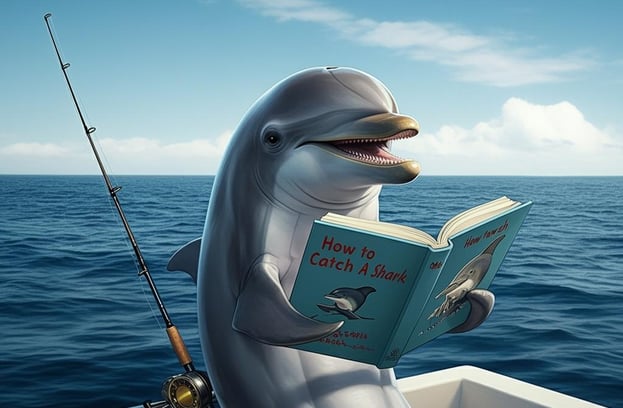
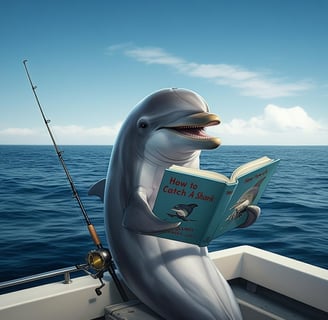
15 Ebook Formatting Blunders:
That Make Readers Hit Delete (And How to Fix Them)
Introduction:
Hey there! So, you've poured your heart into writing your ebook, but something just doesn't look quite right when you preview it. Trust me, I've been there – and I've seen plenty of authors stumble into the same formatting pitfalls.
Let's talk about those cringe-worthy formatting mistakes that can turn your masterpiece into a mess. You know, those little things that make readers squint, scratch their heads, or worse – click away. But don't worry! I'm here to help you dodge these bullets and make your ebook look as professional as the bestsellers.
The Most Common Formatting Facepalms:
1. The Wall of Text Terror
Ever opened an ebook and faced an endless paragraph that seems to go on forever? Yikes! Break up those chunks into digestible bites. Think of it like serving a meal – nobody wants to swallow everything in one giant bite!
2. Font Fiesta Gone Wrong
Using every fun font you can find might seem exciting, but it's like showing up to a business meeting in a carnival costume. Stick to 2-3 professional fonts max. Your readers' eyes will thank you!
3. Inconsistent Spacing: The Silent Killer
One paragraph double-spaced, another single-spaced... it's like wearing mismatched socks, but worse. Keep your spacing consistent throughout.
4. The Rogue Image Rampage
You know when you add a perfect image, but it decides to play hide-and-seek on different devices? Super frustrating! Always anchor your images properly and test them across devices. Pro tip: Save your images at web-friendly resolutions (72-300 DPI) and compress them without losing quality.
5. Table of Contents Chaos
Skipping the table of contents or having one that doesn't actually link anywhere is like giving someone a map with no street names. Yep, that bad! Make sure every chapter link works and leads exactly where it should.
6. The Margin Maze
Too narrow margins make your text feel claustrophobic, while too wide ones waste precious space. Aim for that sweet spot – usually between 0.5 to 1 inch. Think of margins as your ebook's breathing room!
7. The Paragraph Indent Identity Crisis
Sometimes indented, sometimes not – make up your mind! Pick one style and stick to it. If you're using block paragraphs (no indents), add a space between them. If you're indenting, keep it consistent (usually 0.2-0.3 inches).
8. Header Hierarchy Havoc
When your Chapter 1 is huge, Chapter 2 is tiny, and Chapter 3 looks like something from a different book entirely... that's a no-no. Create a consistent header hierarchy – think of it as your ebook's family tree!
9. Line Spacing Limbo
Ever tried reading text that's squeezed together like sardines? Or so spread out it feels lonely? Find that goldilength (usually 1.15 to 1.5 line spacing) where your text feels comfortable and readable.
10. The Copy-Paste Catastrophe
Copying directly from Word can bring unwanted formatting gremlins into your ebook. Always strip the formatting first (paste as plain text) and then style it fresh. It's like giving your text a clean slate!
11. Inconsistent Chapter Formatting
When each chapter looks like it belongs to a different book, readers get confused. Create a template for your chapters – same font, same spacing, same style. Think of it as your ebook's signature look!
12. The Runaway Links
Blue, underlined links scattered throughout your text can look like a hyperlink hurricane hit your book. Consider making them more subtle or using endnotes for references. Your readers shouldn't feel like they're browsing a webpage!
13. The Page Number Puzzle
Page numbers that restart randomly or appear in preview but vanish in the final version? Been there! Make sure your page numbering is consistent and actually shows up where it should.
14. The Alignment Adventure
Text that bounces between left-aligned, centered, and justified like it can't make up its mind? Pick one (usually justified or left-aligned) and commit to it. Exception: chapter titles and headings can have their own alignment rules.
15. The Format Finish Line Fumble
Here's a biggie: not previewing your ebook on different devices before publishing. What looks perfect on your laptop might look wonky on a Kindle or smartphone. Always, always test your formatting on multiple devices or use Amazon's previewer tool.
Quick Fix Toolkit:
Use a professional ebook formatting tool (like Vellum or Atticus)
Create a formatting checklist
Make a style guide before you start
Preview on at least 3 different devices
Final Thoughts:
When in doubt, keep it simple!
Remember, formatting isn't just about making your book look pretty – it's about respecting your readers and making their experience smooth and enjoyable. Think of good formatting as the comfy chair your readers sit in while enjoying your story. Make it comfortable enough that they forget it's even there!
-- vqd

