Best Business Software & Financial Tools for 2025
Discover the best business software and top financial tools for entrepreneurs in 2025. Explore expert tips, reviews, and recommendations to elevate your business efficiency!
-- vqd
11/17/20245 min read

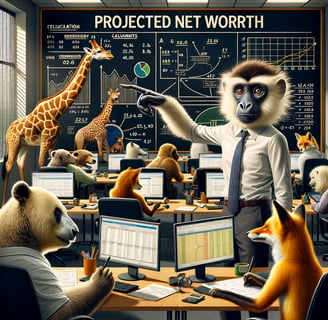
Best Business Software & Financial Tools for 2025
Introduction: Because Running a Business Shouldn’t Be Rocket Science
Discover the best business software and top financial tools for entrepreneurs in 2025. Explore expert tips, reviews, and recommendations to elevate your business efficiency!
Let’s face it—managing a business is a lot like juggling flaming swords while riding a unicycle. From chasing invoices to tracking expenses, keeping tabs on taxes, and wrestling with cash flow, it’s easy to feel overwhelmed. And if you’re a young professional or entrepreneur, chances are you’re doing all of this while sipping lukewarm coffee and pretending you’ve got it together.
Here’s the good news: you don’t have to do it all manually. The right business software can help you automate, organize, and simplify your work, so you can focus on what really matters: growing your business (and maybe sneaking in a nap or two).
In this guide, we’ll explore the best business software for 2025, focusing on financial tools that can save you time, money, and plenty of headaches. Whether you’re a freelancer, a startup founder, or a seasoned business owner, we’ve got you covered with expert insights, real testimonials, and a dash of humor to keep things light.
---
Chapters of the Guide
1. Why You Need Business Software in 2025
2. Key Features to Look for in Financial Tools
3. Best Business Software for Accounting and Bookkeeping
4. Top Invoicing and Payment Platforms
5. Budgeting and Expense Tracking Tools
6. Tax Management Software for Stress-Free Filing
7. All-in-One Financial Management Platforms
8. Real Stories: How Business Software Changed Lives
9. FAQs About Business Software
10. Additional Resources and Final Thoughts
---
1. Why You Need Business Software in 2025
Running a business without the right software is like trying to cut a steak with a butter knife—it’s messy, frustrating, and frankly, unnecessary in 2025.
1.1 Time Is Money
Business software automates repetitive tasks like invoicing, payroll, and expense tracking, freeing up your time for more important things (like growing your business or binge-watching your favorite Netflix series guilt-free).
1.2 Accuracy Matters
Manual accounting is a breeding ground for errors. The right tools help you avoid mistakes that could cost you money (or an awkward call from the IRS).
1.3 Stay Competitive
In a world where businesses are embracing AI, automation, and cloud-based tools, staying old-school isn’t just inconvenient—it’s a disadvantage.
As tech entrepreneur Sarah Johnson puts it:
"Using the right financial software isn’t a luxury anymore. It’s a necessity if you want to stay ahead."
---
2. Key Features to Look for in Financial Tools
Not all business software is created equal. Here’s what to look for when choosing tools for your business:
2.1 User-Friendly Interface
Let’s be real—nobody has time to read a 300-page user manual. Look for tools with intuitive interfaces that don’t require a Ph.D. to navigate.
2.2 Scalability
Your business will grow (fingers crossed), so pick software that can grow with you.
2.3 Integration Capabilities
Does the software play well with others? Choose tools that integrate with your existing systems, like CRM platforms, payment processors, or project management apps.
2.4 Security
Your financial data is sacred. Look for tools with robust security features, like encryption and two-factor authentication.
2.5 Customer Support
When things go wrong (and they will), you’ll want fast, reliable customer support to save the day.
---
3. Best Business Software for Accounting and Bookkeeping
3.1 QuickBooks Online
- Why It’s Great:
QuickBooks is a household name for a reason. It offers robust accounting features, seamless integration, and scalability for businesses of all sizes.
- Key Features:
- Automated invoicing and expense tracking
- Comprehensive reporting
- Integration with over 650 apps
- Pricing: Starts at $25/month
- Check out QuickBooks
---
3.2 Xero
- Why It’s Great:
Xero is a cloud-based accounting software perfect for small businesses and startups.
- Key Features:
- Real-time cash flow tracking
- Multi-currency support
- Mobile app for on-the-go accounting
- Pricing: Starts at $13/month
- Link: [ Get - Xero, Sage50
---
3.3 FreshBooks
- Why It’s Great:
FreshBooks is ideal for freelancers and service-based businesses that need simple yet powerful accounting tools.
- Key Features:
- Easy-to-use interface
- Project time tracking
- Customizable invoices
- [Try Bookeeper
---
4. Top Invoicing and Payment Platforms
4.1 PayPal Business
- Why It’s Great:
Trusted by millions, PayPal makes it easy to send invoices and receive payments globally.
- Key Features:
- Instant payment options
- Integration with e-commerce platforms
- Fraud protection
- Pricing: Transaction fees apply
- Link: [Sign up for PayPal Business
---
4.2 Wave
- Why It’s Great:
Wave offers free invoicing and accounting tools, making it a budget-friendly choice for small businesses.
- Key Features:
- Unlimited invoices
- Recurring billing options
- Free accounting software included
- Pricing: Free (payment processing fees apply)
- Link: [Explore Wave
---
4.3 Square Invoices
- Why It’s Great:
Square is perfect for businesses that need simple, professional invoicing tools.
- Key Features:
- Mobile-friendly platform
- No monthly fees
- Integration with Square’s payment system
- Pricing: Transaction fees apply
- Link: [Discover Square Invoices
---
5. Budgeting and Expense Tracking Tools
5.1 Expensify
- Why It’s Great:
Expensify simplifies expense tracking with features like receipt scanning and automated reports.
- Key Features:
- SmartScan technology
- Corporate card reconciliation
- Expense policy enforcement
- Pricing: Starts at $5/user/month
- Link: [Try Expensify
---
5.2 Mint for Business
- Why It’s Great:
Though primarily a personal finance tool, Mint works well for small business expense tracking.
- Key Features:
- Budgeting tools
- Expense categorization
- Alerts for upcoming bills
- Pricing: Free
- Link: [Check out Mint
---
6. Tax Management Software for Stress-Free Filing
6.1 TurboTax Self-Employed
- Why It’s Great:
TurboTax simplifies tax filing for freelancers and small business owners.
- Key Features:
- Deduction finder
- Integration with QuickBooks
- Audit support guarantee
- Pricing: Starts at $89/year
- Link: [File with TurboTax
---
6.2 H&R Block Online
- Why It’s Great:
H&R Block offers an easy-to-use platform for filing taxes with expert assistance.
- Key Features:
- Affordable pricing
- Tax pro consultations
- Refund tracking
- Pricing: Starts at $49.99/year
- Link: [Try H&R Block
---
7. All-in-One Financial Management Platforms
7.1 Zoho Books
- Why It’s Great:
Zoho Books combines accounting, invoicing, and expense tracking in one platform.
- Key Features:
- Time tracking
- Bank reconciliation
- Automated workflows
- Pricing: Starts at $15/month
- Link: [Explore Zoho Books]
---
7.2 HoneyBook
- Why It’s Great:
HoneyBook is designed for creative professionals and freelancers who want all their financial tools in one place.
- Key Features:
- Client management
- Contract templates
- Payment processing
- Pricing: Starts at $16/month
- Link: [Sign up for HoneyBook
---
8. Real Stories: How Business Software Changed Lives
Success Story:
"Using QuickBooks transformed how I manage my freelance business. Invoicing is a breeze, and I finally feel in control of my finances." — Jessica, 30
### Epic Fail:
"I tried to manage my accounting with spreadsheets. Let’s just say, the IRS wasn’t amused by my ‘creative’ math." — Peter, 34
---
9. FAQs About Business Software
Q: What is the best software for small businesses?
A: For all-in-one solutions, QuickBooks Online is a solid choice. If you’re on a budget, check out Wave for free accounting tools.
Q: Do I need separate software for invoicing and accounting?
A: Not necessarily. Many platforms like FreshBooks and Zoho Books combine these features.
Q: Is cloud-based software safe?
A: Yes, as long as you choose reputable providers with robust security measures like encryption and two-factor authentication.
---
10. Additional Resources and Final Thoughts
Recommended YouTube Videos:
- “Best Business Software for 2025” by Be Productive ([Watch here] (https://www.youtube.com))
- “How to Choose the Right Financial Tools for Your Business” by Marcus ([Watch here] (https://www.youtube.com))
---
Final Thoughts: Work Smarter, Not Harder
Managing your business finances doesn’t have to be overwhelming. With the right tools, you can save time, reduce stress, and focus on what you do best: running your business. Whether you’re a solopreneur or leading a growing team, the best business software can make all the difference.
So what’s next? Check out the tools we’ve recommended, test a few free trials, and find the perfect fit for your business needs. And remember, even the best software won’t work miracles if you don’t use it—so make it a habit to stay on top of your finances.
Over to you! What’s your favorite business software? Share your recommendations and experiences in the comments below!
---
Disclosure: This post contains affiliate links. If you purchase through these links, I may earn a small commission at no extra cost to you.
-- vqd

